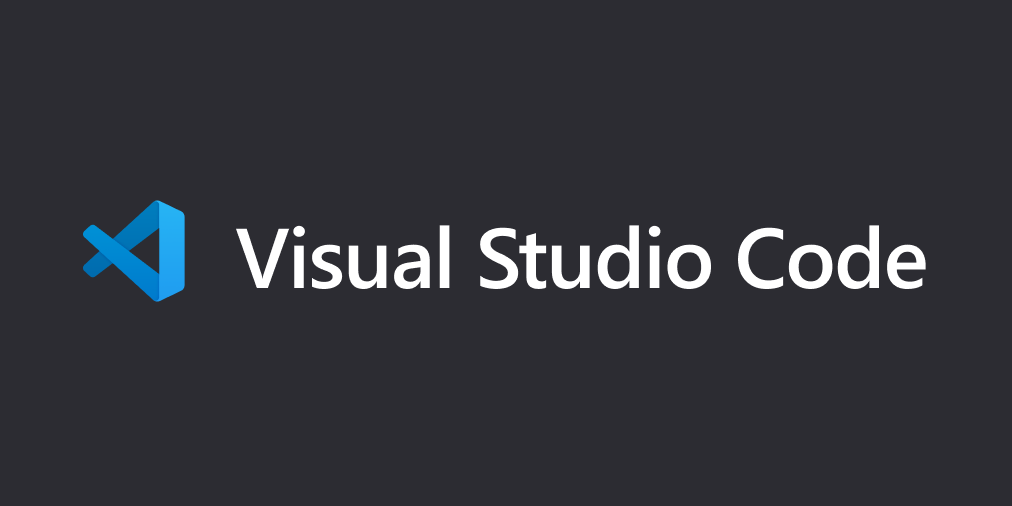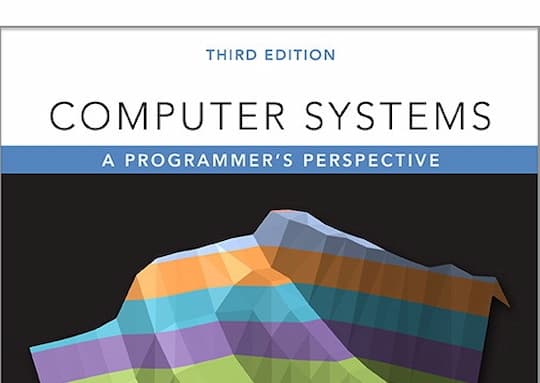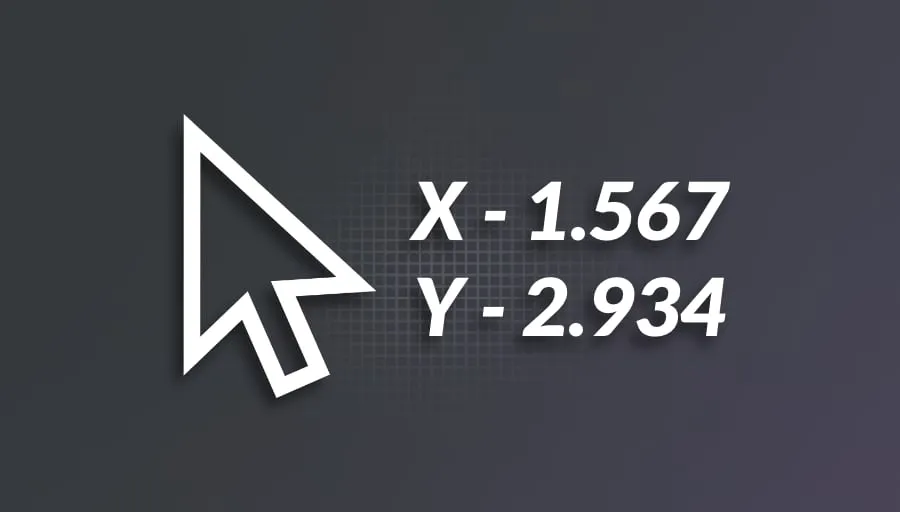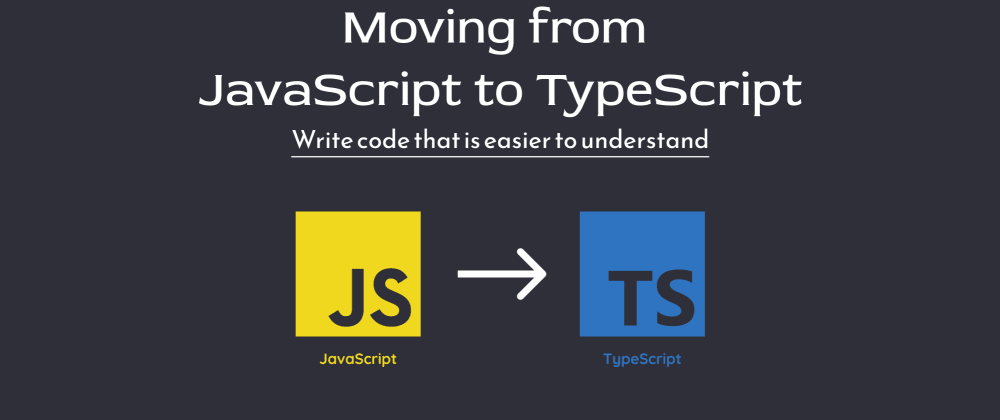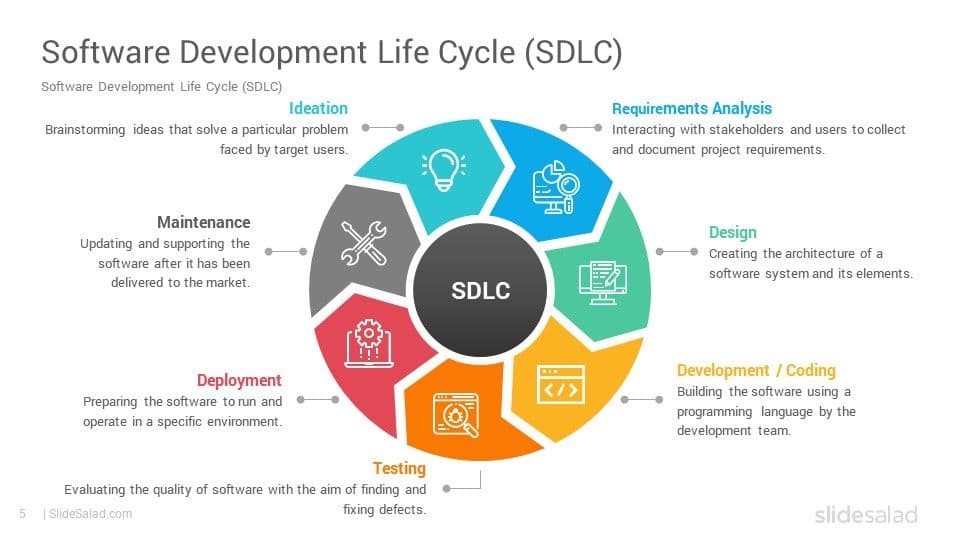对拍,即将相同的数据输入两个不同程序,比对其输出结果。可以用于在ACM/OI等比赛中用暴力算法检测标算的正确性,寻找使程序出错的样例数据。
随机数生成器
要编写好用的对拍程序,首要的是要编写一个随机数生成器,便于产生多样化的数据。
朴素随机数生成器
相信很多人都见过下面这种写法:
1
2
3
4
5
6
7
8
9
10
11
12
13
14
15
16
17
18
19
20
|
#include <iostream>
#include <cstdio>
#include <ctime>
using namespace std;
int main(int argc, char *argv[])
{
int seed = time(NULL);
srand(seed);
int n = 10;
for (int i = 1; i <= n; i++)
{
printf("%d ", rand());
}
return 0;
}
|
但是这样的写法有个问题,在Windows下time(NULL)获取的是自 1970 年 1 月 1 日至今经过的秒数,也就是说同一秒内获得的随机数种子是一样的,即我们每秒只能获得一组有效的随机样例,这样的效率太低,不是我们可以接受的。
利用命令行随机数种子
事实上,Windows命令行自带了一个随机数生成器%random%,每次调用都可以获得一个不同的整数,能够作为随机数种子,可以将上面的程序改写一下:
1
2
3
4
5
6
7
8
9
10
11
12
13
14
15
16
17
18
19
20
21
22
23
24
25
26
27
28
29
|
#include <iostream>
#include <string>
#include <sstream>
#include <ctime>
#include <algorithm>
using namespace std;
stringstream ss;
int main(int argc, char *argv[])
{
int seed = time(NULL);
if (argc > 1)
{
ss.clear();
ss << argv[1];
ss >> seed;
}
srand(seed);
int n = 10;
for (int i = 1; i <= n; i++)
{
printf("%d ", rand());
}
return 0;
}
|
这里我们利用了main函数的传入参数,argc表示参数个数,argv[]表示每个参数的值,以字符串形势表示。
以下命令可以通过调用%random%,并传入DataGenerator_cmd.exe,使得每次运行都能获得不同的种子,并将生成的随机数写入in.txt,以供目标程序读取数据:
1
| DataGenerator_cmd.exe %random% > in.txt
|
利用系统的加密秘钥生成器生成随机数
下面这个 WinRandom 类调用了系统的加密秘钥生成器,这个生成器调用内核生成秘钥,所以是硬件的真随机数,可将其写成头文件:
1
2
3
4
5
6
7
8
9
10
11
12
13
14
15
16
17
18
19
20
21
22
23
24
25
26
27
28
29
30
31
32
33
34
35
36
37
38
39
40
41
42
43
44
|
#include <windows.h>
#include <wincrypt.h>
#include <assert.h>
class WinRandom
{
HCRYPTPROV handle;
public:
WinRandom()
{
handle = NULL;
CryptAcquireContext(
(HCRYPTPROV *)&handle, NULL, NULL,
PROV_RSA_FULL, 0);
}
~WinRandom()
{
if (handle != NULL)
CryptReleaseContext(handle, 0);
}
bool randBuf(void *dest, int len)
{
if (handle == NULL)
return false;
return CryptGenRandom(handle, len, (BYTE *)dest);
}
#define _(func, typ) \
typ func() \
{ \
typ ret = 0; \
assert(randBuf((void *)&ret, sizeof(ret))); \
return ret; \
}
_(randInt, int)
_(randLong, long long)
_(randUnsigned, unsigned)
_(randUnsignedLong, unsigned long long)
_(randShort, short)
_(randUnsignedShort, unsigned short)
_(randChar, char)
_(randUnsignedChar, unsigned char)
_(randSignedChar, signed char)
};
|
将上面的程序再改写以下,调用WinRandom类,就可以实现真随机数:
1
2
3
4
5
6
7
8
9
10
11
12
13
14
15
16
17
18
19
20
|
#include <iostream>
#include <cstdio>
#include "WinRandom.h"
using namespace std;
int main()
{
WinRandom R;
int n = 10;
for (int i = 1; i <= n; i++)
{
printf("%d ", R.randInt());
}
return 0;
}
|
对拍程序
这里的对拍程序通过 system()函数在C++程序内执行命令行指令,你可以自定义目标程序位置和随机数生成器位置等:
1
2
3
4
5
6
7
8
9
10
11
12
13
14
15
16
17
18
19
20
21
22
23
24
25
26
27
28
29
30
31
32
33
34
35
36
37
38
39
40
41
|
#include <iostream>
#include <cstdio>
#include <string>
#include <windows.h>
using namespace std;
int main()
{
int type;
printf("input random generator type:\n");
printf("1: naive\n");
printf("2: cmdRandom\n");
printf("3: WinRandom\n");
scanf("%d", &type);
int t = 100000;
string Std = R"("{标算位置}.exe")";
string Mtd = R"("{你的程序位置}.exe")";
string DataGenerator;
if (type == 3)
DataGenerator = R"("{WR生成器位置}\DataGenerator_WR.exe")";
else
DataGenerator = R"("{cmd生成器位置}\DataGenerator_cmd.exe")";
string in_txt = "in.txt";
string mtd_out_txt = "mtd-out.txt";
string std_out_txt = "std-out.txt";
while (t--)
{
if (type == 2)
system((DataGenerator + " %random%" + " > " + in_txt).data());
else
system((DataGenerator + " > " + in_txt).data());
system((Mtd + " < " + in_txt + " > " + mtd_out_txt).data());
system((Std + " < " + in_txt + " > " + std_out_txt).data());
if (system(("fc " + mtd_out_txt + " " + std_out_txt).data()))
system("pause");
}
return 0;
}
|
请参阅